An elegant and secure password manager
1Password is a password manager tool that helps sync, store, and organize private data across all your devices. Available for all devices, browsers, and operating systems, 1Password for the iOS and Android app is a safe, convenient way to turn your many passwords into just one and still maintain the same level of security. This app also works across all browsers, including Brave, Firefox, and Microsoft Edge. It is compatible with Linux too.
A weak password can leave your data vulnerable to hacking attempts, allowing unauthorized users to steal your data, make purchases under your name, and potentially lock you out of your own accounts by changing your password and email address. 1Password manages your login information, payment transactions, and other personal information so you don’t need to remember them all yourself, nor run the risk of leaving the information stored on your computer.
Strengthen and simplify your login
With so many services requiring an account, most people simply use one email and one password for everything. Doing so eliminates the need to have numerous passwords lying around to be forgotten or otherwise stolen. This means that as long as you remember your one ‘master password’, you won’t run the risk of having to make brand new accounts simply because you forgot your login.
Unfortunately, doing this also means you only have one password for hackers to learn. A hole in your online security and privacy leaves open access to every account you own, not just one or two. Though it’s more difficult on your end, it is safer to have many passwords, leaving more barriers for them. Generating and storing multiple passwords is a hassle, especially since social media or bank accounts often request new ones.
1Password is favored by over 15 million people since it offers a simple, safe solution to this problem: The app organizes and partitions your login data behind a password vault, making it an easy, accessible one-stop-shop whose door can only be opened by you. The information you store in your 1Password account is locked behind AES-256 encryption, leaving you the sole person able to decrypt and access it.
Both as a mobile app and as a browser extension, the app turns a dozen weak passwords into one strong one that keeps you and your family members protected. A 1Password family account can link members of your group under the same protection. Children are often more prone to hack attempts than adults, so 1Password is a must for families with young kids using the Internet.
As an added layer of protection, 1Password uses its own password generator to create random passwords for your separate accounts, adding a layer of constantly evolving impregnability for any login. The app uses a mix of cryptography and random number generation to create these secret keys, each of which can be adjusted should they require a set length or a particular permutation of letters, numbers, or symbols.
Can 1Password be hacked?
1Password has never been hacked to date. It also bears mention that a user’s Master Password and Secret Key are never actually sent to 1Password. Unlike other password manager apps, 1Password cannot see your information at all. This carries the added boon of meaning that the company can’t use, share, or sell any of your data since they never had it to begin with.
Similarly, since 1Password uses encryption, only you are ever able to read your own data. Were it to ever be intercepted by a third party, said third party would still require both your Master Password and Secret Key in order to decrypt your data, regardless of where it’s sent or stored. The app automatically checks for weak, compromised, or duplicate passwords, informing you if a site is missing two-factor authentication or is using an unsecured HTTP.
The main purpose of 1Password is to store and encrypt your passwords in one protected place. It does have a host of other features as well, such as its ability to record usernames and passwords when you sign in to apps and websites you frequent. Its auto-fill capability lets you sign in to your accounts with a single touch of the screen. With online transactions, it can fill in payment details like credit card information.
Additionally, 1Password offers instant updates of password breaches or security bugs should they occur, and saves documents and copies of vital information in a private vault. If you’re on the go, the app's travel mode can also be set to remove any delicate material whenever you cross borders. This applies regardless of whether you’re using it as a desktop app, or on a mobile device.
1Password vs LastPass
1Password is not the only password manager app on the market, and alternatives such as LastPass, Dashlane, and Bitwarden all offer their own different strengths and weaknesses. Most frequently compared with LastPass. Both managers work on practically every platform and browser, though LastPass relies more on browser plug-ins on laptops, while 1Password has its own native apps. Comparing them on this front is a case of splitting hairs, however.
The main question is which app is more secure, and that’s a tough question to answer. Both LastPass and 1Password favor AES-256 encryption over a cloud-based service (which is good news) but LastPass does have superior password generation. It uses a one-click process to spawn more complex passwords, but it doesn’t offer any parameter customization like 1Password.
LastPass has begun to crack down on its free version of the service, however, cutting its email customer support and multi-platform compatibility. This undermines the app, giving 1Password the clear lead. Lastly, 1Password has a cleaner UI, with robust security customizations readily visible and an intuitive interface for novice users.
Easily boost your security to new heights
1Password is an easy, efficient way to maintain, store, sync, and generate passwords across all your devices. It ensures maximum protection while still limiting your responsibility to a single Master Password and Security Key. The app’s family plans make an outstanding option for keeping your whole family safe online. Its intuitive user interface makes it a leading candidate for keeping all your account details under lock and key.

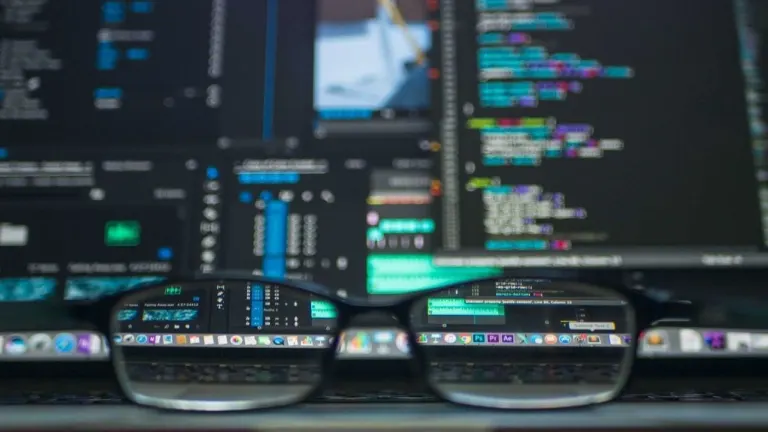
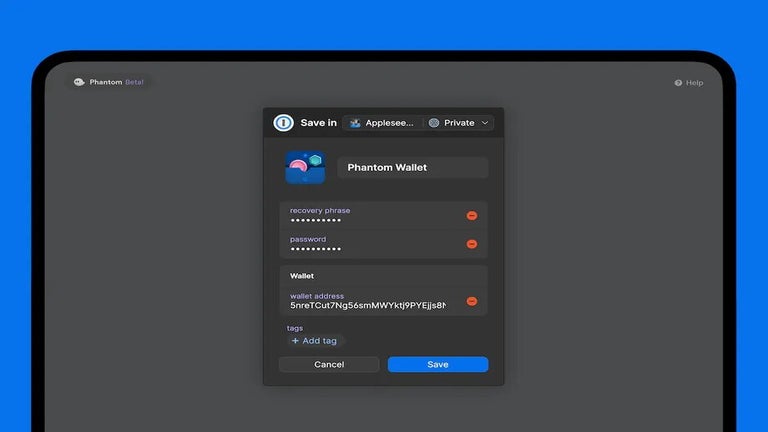








User reviews about 1Password - Password Manager
Have you tried 1Password - Password Manager? Be the first to leave your opinion!